WooCommerce Integration and Linking Products with Inventory & Template
Learn how to connect your WooCommerce store with EZDZSend and link your products to delivery templates and inventory for automated fulfillment.
📝 Introduction
EZDZSend lets you automate digital product delivery by integrating your WooCommerce store using API keys. Once connected, products are imported and can be linked to inventory files and delivery templates.
🎥 Prefer to watch? Click here to watch the full integration video
⚙️ Step 1: Generate WooCommerce API Keys
Before connecting your store to EZDZSend, you need to generate API credentials from WooCommerce.
- Log in to your WooCommerce store admin.
- Go to WooCommerce > Settings > Advanced > REST API.
- Click the “Add Key” button.
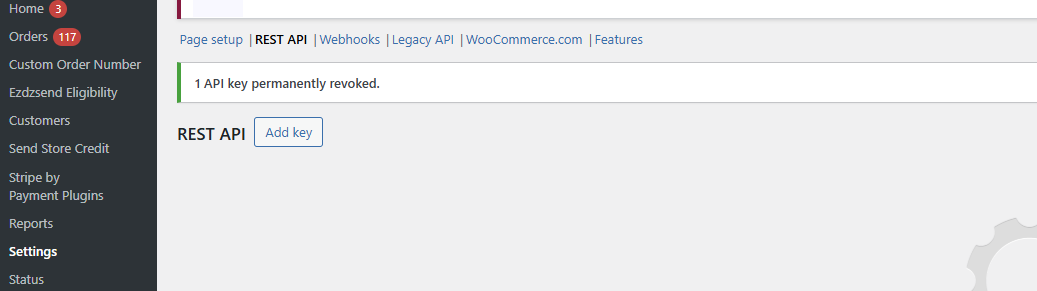
Shows WooCommerce settings page with REST API selected.
- Enter a description (e.g., “EZDZSend”), set Permissions to Read/Write, and click Generate API Key.
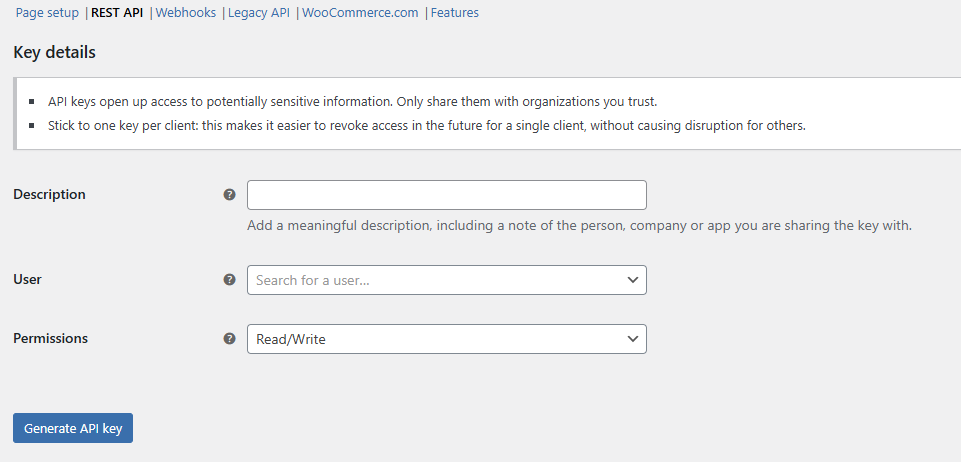
Displays the key creation form.
- Copy your Consumer Key and Consumer Secret.

Shows generated keys ready for copy.
🛒 Step 2: Connect Your WooCommerce Store in EZDZSend
- In your EZDZSend dashboard, go to Sales Platforms.
- Select WooCommerce.
- Click “New Record” to add a new store.
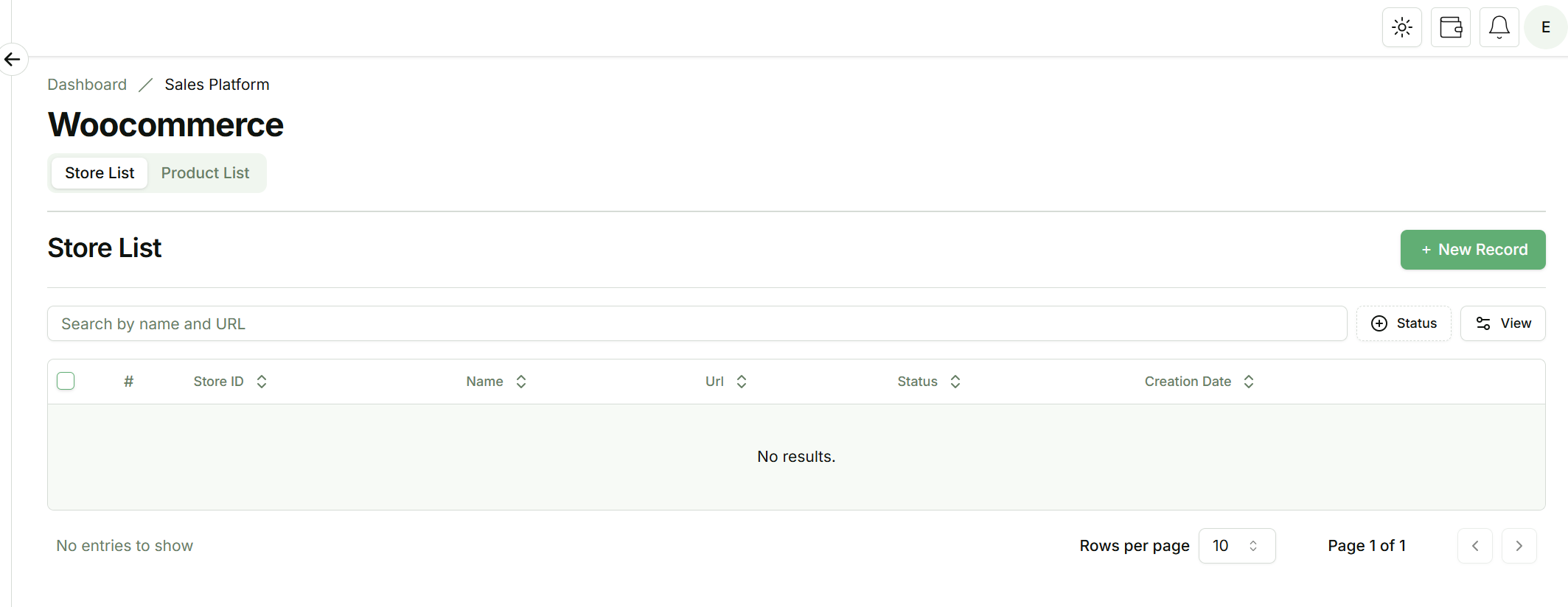
Shows WooCommerce tab inside the Sales Platforms section.
- In the pop-up window, enter:
- Store Name
- Store URL
- Consumer Key
- Consumer Secret
- Click Submit to finish setup.
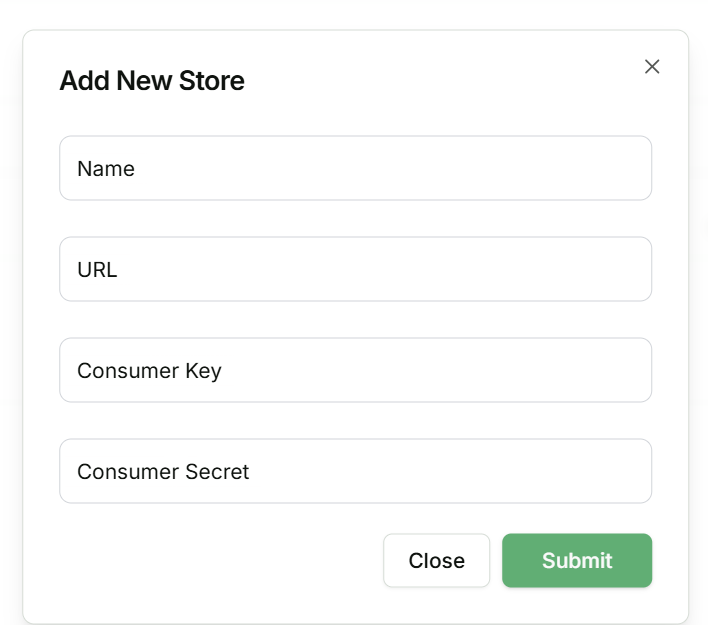
Displays the add new store modal.
✅ Once submitted, your WooCommerce store will be connected and product import will begin automatically.
🧩 Step 3: Link Products to Inventory and Template
Once your store’s products are imported:
- In Sales Platforms > WooCommerce, locate the product you want to configure.
- Click the Actions (⋮) button and select Edit.
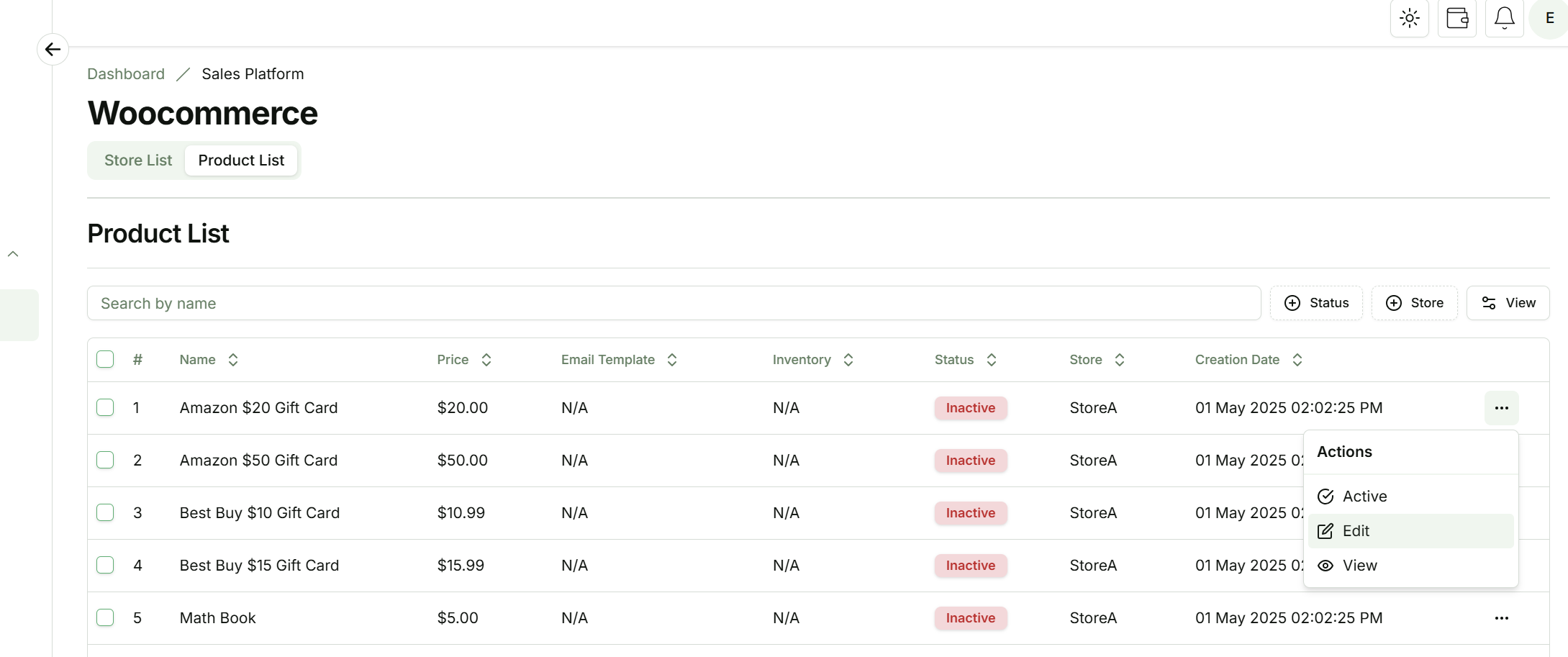
Shows product list with edit action selected.
- In the product settings:
- Select the appropriate Delivery Template from the dropdown.
- Select the Inventory that contains the relevant digital files.
- Click Save to complete the product setup.
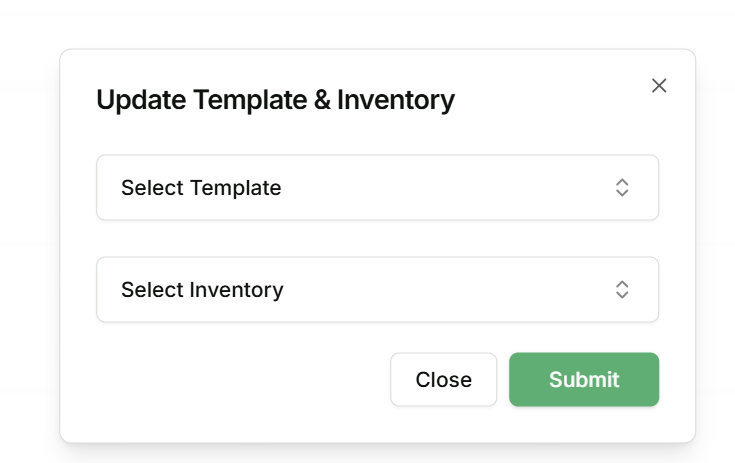
Displays the fields for linking inventory and template.
⚠️ Important: Each product must have both a template and inventory assigned to enable auto-fulfillment.
✅ You’re Done!
Your WooCommerce store is now fully integrated with EZDZSend. Products will be delivered instantly upon purchase, using the assigned template and inventory file.